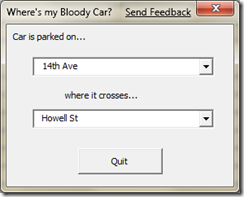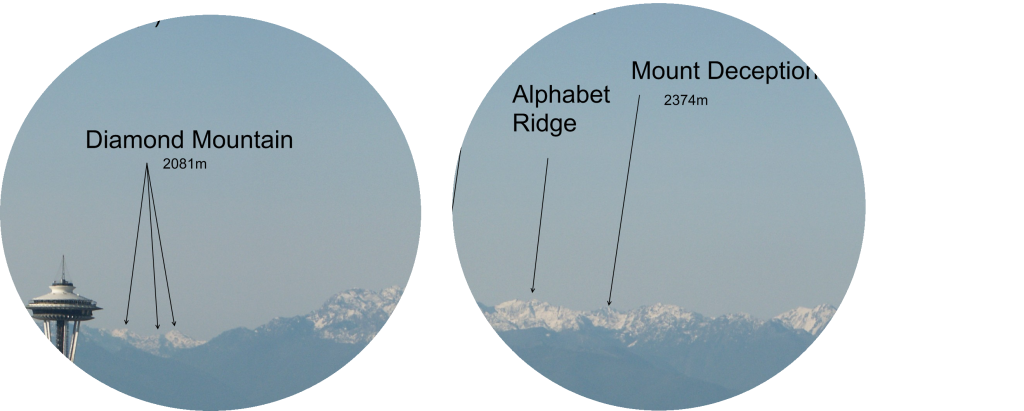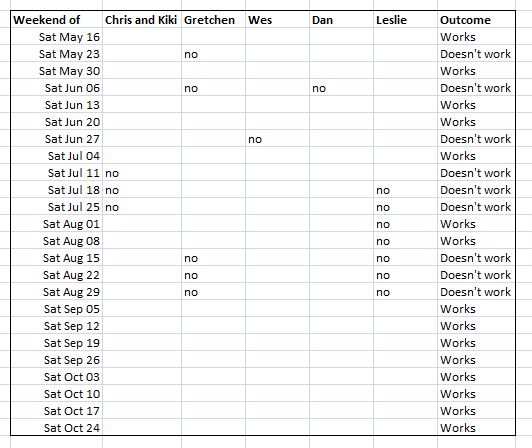Problem: The book I’m reading, whilst fascinating, talks about amounts in dollars from Hawaii in 1905 and amounts in pounds from England in 1650. I have no real way of knowing if they’re a lot or a little.
Solution: A nice web site. You enter:
- Date
- Amount of money
- Currency
- Currency you want it converted into
and, hey presto, it tells you how much that amount is worth now. Anyone who knew about the web could get it up and working in an afternoon. Ad-supported is probably the best way to go on the web; cheap app on the phone.
Second problem: howmuchmoneyisthisamountinhistoryworthnow.com is a shit domain name.
Problem: All my contacts are in Outlook, but they have more up-to-date information on their Facebook pages.
Solution: Some app that runs on my computer and silently updates my Outlook contacts using information in their Facebook profiles. That’s it, really. This is perhaps the most blindingly obvious idea I’ve posted here so far. To make it original, every 30 seconds it plays a random sound effect from some crappy television show.
Problem: Earth not turning out to be quite as durable as we’d originally hoped.
Solution: The only possible solution is to move to other planets and pillage them instead. We need a web site to coordinate efforts. This would incorporate:
- Collection of ideas for planets to head for (with ability to filter by distances, quality of scenery, number of natural resources et cetera)
- Advance ticket purchases
- Packing suggestions (no water on many of them, so don’t bring a toothbrush, et cetera)
It would probably run on renewable energy or something, so we didn’t look too cavalier. This is going to be big.
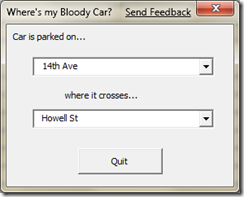
Problem: I keep forgetting which street near my house I parked my car on.
Solution: Simple phone app to make a note of it. You enter in the names of a few streets near your house, and then, when you have parked your car, it just lets you pick from a dropdown list. When you start the app up again next time, it keeps the setting and you can go and find the car.
There are all sorts of clever things you could do here with GPS, but I have a habit of over-engineering things. For your edification, I’ve knocked up an example of how it would look in Windows (I’m not proposing you carry a laptop around in your car, it was just easier to mock it up that way).
Tags:
Problem: There’s a great view of some mountains out of my window, but I’ve had a devil of a time trying to work out which one is which.
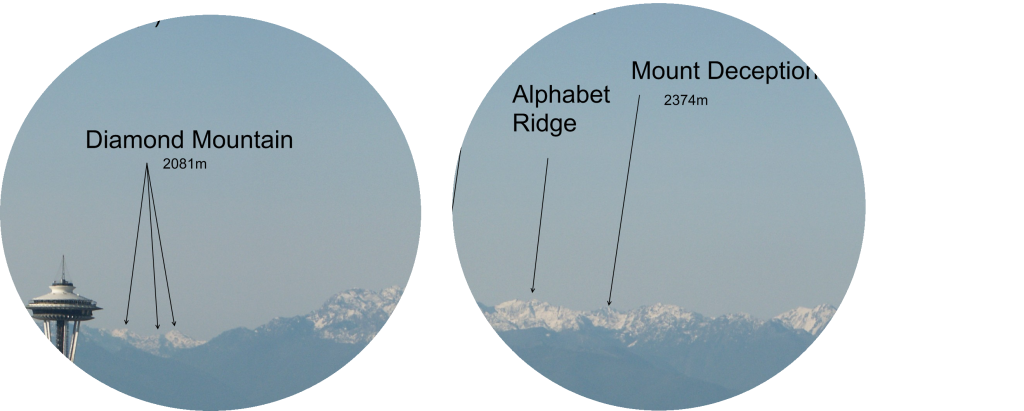
Solution: Landmark-identifying goggles. The name probably needs some work; branding doesn’t seem to be my strong point. Anyway, these are glasses, inside which there are little screens in front of your eyes. Those screens are transparent (so you can see what’s really in front of you) but able to overlay text on your view. The glasses are equipped with a GPS, a compass and some tilt sensors so they can tell where you are and which direction you are looking in. They can now overlay identifier text onto the real view through the screens.
For the case here, where I’m just using them to identify mountains, they would have a database of mountains built into them. Of course, if they were connected to the internet then there’s a whole load of other possibilities. I hate to use the word, but this would be a great mashup for Google Earth/Live Maps. You could use them to highlight anything on overlays that people had created for those apps. Buildings, street names, Wikipedia entries, places where famous people died. Taking things one step further, you could even connect them to live data. How about looking at a plane and having these fine goggles identify it as flight 463 from Tokyo?
This is a little far-fetched with current technology, but we’re not a million miles away. We already have mobile phones which contain a camera and a GPS – it wouldn’t be too hard to show the view from the camera on the phone screen, with data from Google Earth overlayed on top. You’d have to assume they were holding it level and they’d have to walk along a bit in order for the GPS to work out what direction they were looking in, but hey. It could be a new sort of fitness kick. I’m on fire here.
Problem: Not allowed to talk on the phone in the car any more. Those spoilsports.
Solution: Chris Rae’s patented (well, not patented) Bluetooth hands-free kit that goes in your car’s cassette tape thing. Much like those things that go in your tape deck and have a normal audio jack on them so you can listen to CDs in the car, this one goes in the tape deck and has a Bluetooth thing in it so that it can talk to your mobile phone. Instead of an audio jack hanging out of the front on a piece of wire, this fine device has a microphone on a piece of wire so you can affix it somewhere in the car. The device is powered by generating electricity from the tape deck spindles turning.
Problem: You want to go and do something with your chums (hiking, in my particular case right now) and you need to pick a weekend. This currently done via a muddle of emails.
Solution: Simple web site – people’s names along the columns, list of possible dates down the rows. Text box on each date that you can enter anything you want in. If you enter anything in the box, the date counts as gone. Here’s a spreadsheet version of what I have in mind:
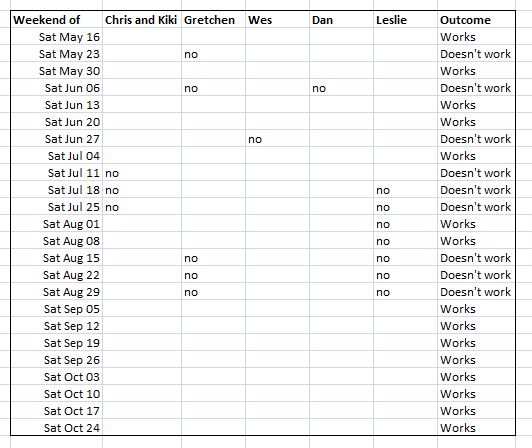
It could be complicated (where everyone has a login, it sends you reminders, etc) or simple (where anyone can type into anyone else’s dates). I will not be entirely surprised if this has been done already, in which case I’ll use theirs…

My friend Dan, who actually knows about climbing
Problem: It doesn’t take a lot of wind/rain/corners to make your climbing partner almost completely inaudible when you’re using ropes. This is unfortunate, as it’s rather important to know what they want you to do.
Solution: Some device (it would seem to make sense to make it a watch) that allows for some pretty simple climbing commands to be sent back and forth. Both climbers wear one, and the devices communicate via some sort of short-distance radio (look, if I knew how any of this actually worked I wouldn’t be posting it here, would I). On the device are several grouped buttons to represent common instructions (“off belay”; “climb when ready”; “taking in rope”, that sort of thing) and one other button to represent “acknowledge”. The buttons can be pressed (to send the instruction) and light up (to receive it). Hey, the thing probably vibrates as well. Lead climber gets to the top of the pitch, makes the pitch safe, presses “climb when ready”. The light goes on on both watches. The seconder acknowledges the instruction by pressing “acknowledge”; the light goes off on both watches. Same sort of drill for the various other common instructions.
As you may have noticed, I don’t any more about climbing than I do about finishing business ideas. Some blanks to be filled in here.
Problem: Currently the two ways of playing an iPod (or similar type of thing) in a car are either to purchase a car with an inbuild iPod dock, or to have wires dangling all over the place connecting stereo equipment and/or power sources.
Solution: A car stereo with an internal iPod dock. You put the iPod in a slot on the front of the stereo, just like you would have ten years ago with a cassette tape. The iPod slides into the stereo, and a nice door closes behind it. The stereo then charges the iPod and gives you buttons from which you can control it (the usual sort of remote iPod control stuff). You can leave it all in the car without worrying about it being stolen; you don’t have a tangle of wires everywhere and when iPods eventually go out of date you don’t have to buy a new car.
Problem: Cruise control in cars is a switch. It’s awkward and jerky to reduce speed or get back up to cruise speed.
Solution: A cruise control that doesn’t actually set speed, but instead makes the accelerator pedal stiffer or looser such that leaving a foot resting on the pedal will cause the car to go at cruise speed. When at the right speed, the pedal is stiff to push down but very light to release. When above cruise speed the pedal starts to push back, and when below it the pedal becomes easier to press further down. You can now get a feel for the cruise speed you set, without that car controlling the throttle.