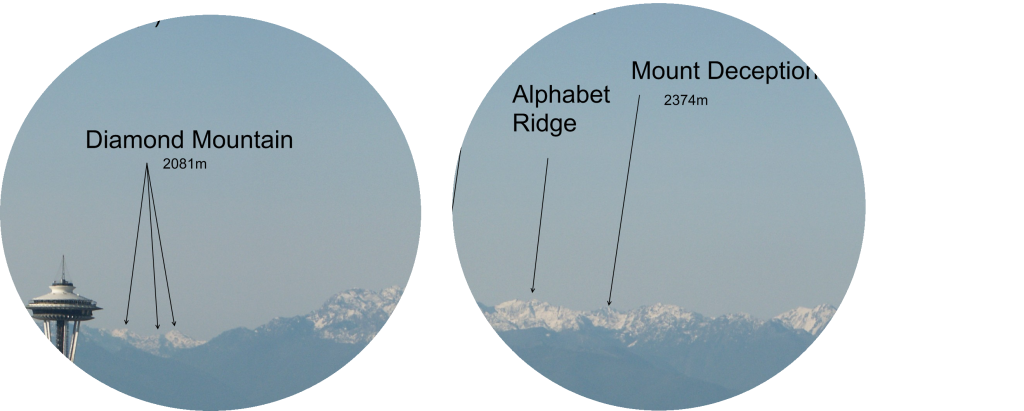Problem: Often, one finds onesself looking at things and wondering the exact details of what they are. Dogs, cars, mountains, landmarks, trees, flowers, presidents, patio furniture. All sorts of stuff.
Solution: Take a picture with your phone and email it to our whattheheckisthis.com service. Within 20 minutes you’ll get a message saying what the thing is.
I haven’t quite worked out the details of how this will work. Perhaps there will be a web site where anyone can identify the incoming nonsense and get paid for it. I’ve also got no idea how it would make money. Perhaps you pay once we have determined that we definitely can identify your thing? Well, a few things to sort out. But this is the general idea.
December 10th, 2009
chris
Update: I did this myself (for Windows Mobile phones), and it’s now for sale here.
Problem: Couple of beers after work. Get on train. Fall asleep. Wake up at the end of the line.
Solution: Phone app to wake you up as your station approaches. Simply tell the app the station you’re intending to get off at, and how many minutes’ warning you want, and stick it on your pocket. You may now doze off happily on the phone, safe in the knowledge that it’s going to vibrate and make alarming noises when it’s nearby your station. It’s a pretty simple app – you just need a list of stations and their latitudes and longitudes, and you’re pretty much good to go. You can probably even get these from Google Maps or similar (I think there’s a Google API for the iPhone, and I know there’s a Bing one for Windows Mobile).
Some refinements that I thought of – this needn’t just set off an alarm. How about it sends your other half a text message at the same time, telling them to come and pick you up? And it doesn’t really just have to apply to stations. What if you’re carpooling and you need to let your carpool buddy know that you’re 2 mins away from his house?
I might actually do this one (Windows Mobile) – if anyone’s interested in knocking up a partner iPhone app, let me know.
Problem: Epilepsy is often diagnosed only after the first seizure, which could potentially occur in a dangerous situation (driving or some such).
Solution: iPhone home epilepsy diagnosis. When the application is started, it instructs the user to hold the phone directly in front of their face. After a brief delay, the application flashes the screen between black and white 200 times in quick succession. The application then displays a message “Dialling 911 in 10 seconds” and the seconds start to count down to zero. A large button on the screen reads “Cancel”. If the user does not click “cancel” within ten seconds, the application dials 911 and reads a pre-recorded message to the operator, explaining that the user has had an epileptic seizure and requires the use of an ambulance. It then reads out the current GPS coordinates to the 911 operator.
Hopefully user is okay.
Problem: You’re in a meeting/conference call with a bunch of people. You’re supposed to remember their names, but you don’t exactly. Is it that guy from Marketing? Bob something? And is she Susan, or Susanne?
Solution: A computer program of some sort (on phone/laptop/whatever) that will listen to your meetings, and identify on your screen who is currently talking. This will work best if it can connect to some sort of central server (Exchange?) where there’s a database of how people sound. However, I think it would be an equally interesting project even if there wasn’t that database – the program could either listen to people signing into the conference call (when they say their names, you click them off on the screen) or it could store its own database of people’s sounds. When you eventually found out who a person was, you assign a tag to them. From then on, the program will identify them when they talk. It saves you trying very much to remember their name, even if you knew it once.
My New Year’s Resolution this year was to try and better remember people’s names when I was introduced to them. Not sure if conference calls count, though.
Problem: The book I’m reading, whilst fascinating, talks about amounts in dollars from Hawaii in 1905 and amounts in pounds from England in 1650. I have no real way of knowing if they’re a lot or a little.
Solution: A nice web site. You enter:
- Date
- Amount of money
- Currency
- Currency you want it converted into
and, hey presto, it tells you how much that amount is worth now. Anyone who knew about the web could get it up and working in an afternoon. Ad-supported is probably the best way to go on the web; cheap app on the phone.
Second problem: howmuchmoneyisthisamountinhistoryworthnow.com is a shit domain name.
Problem: There’s a great view of some mountains out of my window, but I’ve had a devil of a time trying to work out which one is which.
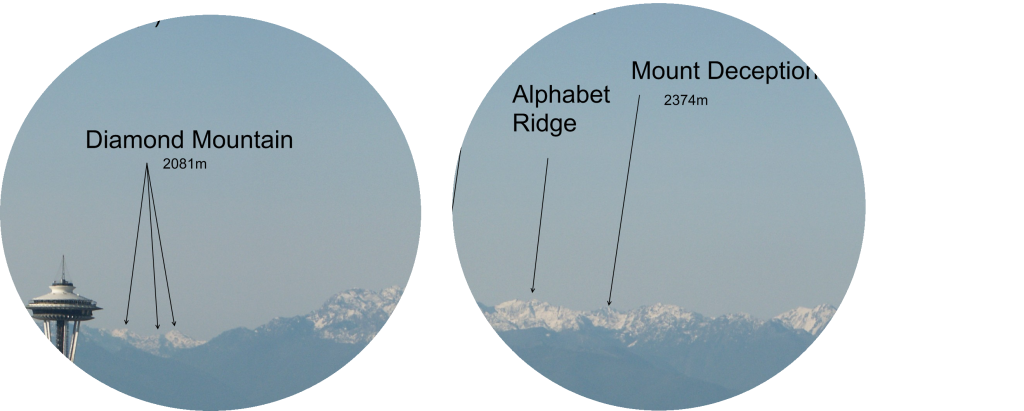
Solution: Landmark-identifying goggles. The name probably needs some work; branding doesn’t seem to be my strong point. Anyway, these are glasses, inside which there are little screens in front of your eyes. Those screens are transparent (so you can see what’s really in front of you) but able to overlay text on your view. The glasses are equipped with a GPS, a compass and some tilt sensors so they can tell where you are and which direction you are looking in. They can now overlay identifier text onto the real view through the screens.
For the case here, where I’m just using them to identify mountains, they would have a database of mountains built into them. Of course, if they were connected to the internet then there’s a whole load of other possibilities. I hate to use the word, but this would be a great mashup for Google Earth/Live Maps. You could use them to highlight anything on overlays that people had created for those apps. Buildings, street names, Wikipedia entries, places where famous people died. Taking things one step further, you could even connect them to live data. How about looking at a plane and having these fine goggles identify it as flight 463 from Tokyo?
This is a little far-fetched with current technology, but we’re not a million miles away. We already have mobile phones which contain a camera and a GPS – it wouldn’t be too hard to show the view from the camera on the phone screen, with data from Google Earth overlayed on top. You’d have to assume they were holding it level and they’d have to walk along a bit in order for the GPS to work out what direction they were looking in, but hey. It could be a new sort of fitness kick. I’m on fire here.
Problem: Not allowed to talk on the phone in the car any more. Those spoilsports.
Solution: Chris Rae’s patented (well, not patented) Bluetooth hands-free kit that goes in your car’s cassette tape thing. Much like those things that go in your tape deck and have a normal audio jack on them so you can listen to CDs in the car, this one goes in the tape deck and has a Bluetooth thing in it so that it can talk to your mobile phone. Instead of an audio jack hanging out of the front on a piece of wire, this fine device has a microphone on a piece of wire so you can affix it somewhere in the car. The device is powered by generating electricity from the tape deck spindles turning.